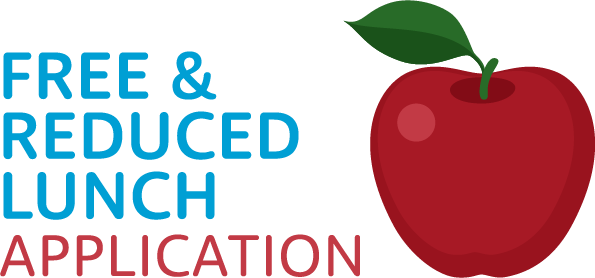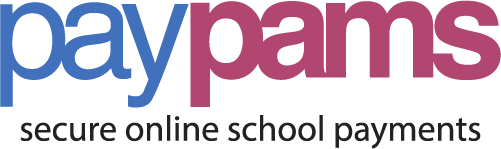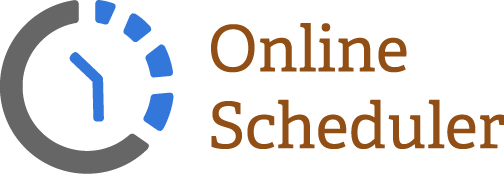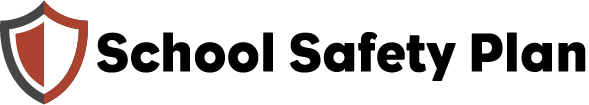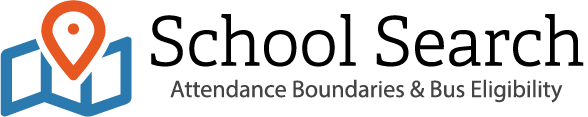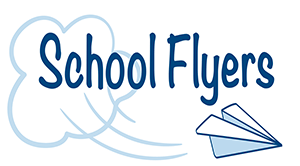Dear Parents,
We would like to provide you with some resources available to help guide distance learning for your children. We understand the concerns and challenges you may be facing in making this transition to distance learning.
The teachers at Vista are working very hard to create online learning and to maintain contact with their students, and they miss them. Teachers are available via email, dojo, and Google classroom to answer questions that you or your children may have.
We have added additional support to help your students log on to online learning including retrieval of student numbers as well as navigation on the chromebook and learning sites. Please contact Natalie Spencer at njspencer@graniteschools.org and she will be happy to help with these concerns. Natalie can be reached at 385-646-9091 during the hours of 8:30-3:30 Monday through Friday. She will also be available to set up phone calls and zoom meetings in the evenings or weekends to accommodate parent-working hours. Natalie has created a website to help navigate the log in process, please visit https://bit.ly/vistadl.
If you need assistance in Spanish please call Sabrina Perkins at 801-963-1845 or email at sgperkins@graniteschools.org.
Some additional resource videos to help with online learning include:
How to access Student Portal for Wonders, Go Math
https://drive.google.com/file/d/1onjewpm1tZT8L9Epe8junLPMDY2lhIqQ/view?usp=sharing
How to access Google Classroom on a home computer
https://drive.google.com/file/d/1LsgX1SnQGXcefoXivU3iNCX9XMggzCFu/view?usp=sharing
How to access ST Math, Lexia, School Website
https://drive.google.com/file/d/1yJ2Uo5r_zyvmv8KDYzEtMQnBInUWuDRN/view?usp=sharing
How to access the online library, Sora:
https://drive.google.com/file/d/1oEKoEgtBa6dyg_SVmZFU95eV7VbexTd6/view
Wonders Video:
Wonders K-2 Student Dashboard: To Do List, Vocabulary, Games, Read
Wonders 3-6 Student Dashboard: To Do List, Vocabulary, Games, Read
Contact for help with Lexia Learning: Amber Norton ajnorton@graniteschools.org
Accessing School City:
1.To log into the portal you will go to: https://portal.graniteschools.org then select the School City Icon
2. In Google Chrome type in the following link. https://student.schoolcity.com/studentprod23/granite
Instructions for Students to Access Zoom:
https://docs.google.com/presentation/d/1ypxpDhNp3gr3cyc1LIq5BnPFXaWXL77pYQKwiaJu_9A/edit?usp=sharing
Counseling:
Contact info: Angela DeMelo, Social Worker 385-646-1286, amdemelo@graniteschools.org
Nicole Feigt,
Psycholgist 385-646-8092, ndfeigt@graniteschools.org
We have a website now too! Here is the link. https://sites.google.com/granitesd.org/vistacounselingpage/home
PE resources:
https://sites.google.com/granitesd.org/coachdselementarypeworkoutsts/home
Contact for Madison Davis – mddavis@GRANITESCHOOLS.ORG
Drama contact: Gaby Desvaux gndesvaux@graniteschools.org
There are assignments for Drama linked from the Vista Website.
Please reach out with questions, we are here to help.
If you need to come into the office, please call ahead to make an appointment.
Vista Elementary
385-646-5067
Queridos padres, Nos gustaría proporcionarle algunos recursos disponibles para ayudar a guiar el aprendizaje a distancia para sus hijos. Entendemos sus preocupaciones y los desafíos que puede enfrentar al hacer esta transición al aprendizaje a distancia. Los maestros de Vista están trabajando muy duro para crear aprendizaje en línea y para mantener el contacto con sus alumnos, los extrañan. Los maestros están disponibles por correo electrónico para responder preguntas que usted o sus hijos puedan tener. Hemos agregado soporte adicional para ayudar a sus estudiantes a iniciar sesión en el aprendizaje en línea, incluida la recuperación de los números de los estudiantes, así como la navegación en los sitios de aprendizaje y Chromebook. Póngase en contacto con Natalie Spencer en njspencer@graniteschools.org y estará encantada de ayudar con estos preocupaciones Natalie también puede ser contactada al 385-646-9091 durante el horario de 8: 30-3: 30 de lunes a viernes. Ella también estará disponible para programar llamadas telefónicas y ampliar reuniones por las tardes o fines de semana para acomodar las horas de trabajo de los padres. Algunos videos de recursos adicionales para ayudar con el aprendizaje en línea incluyen: