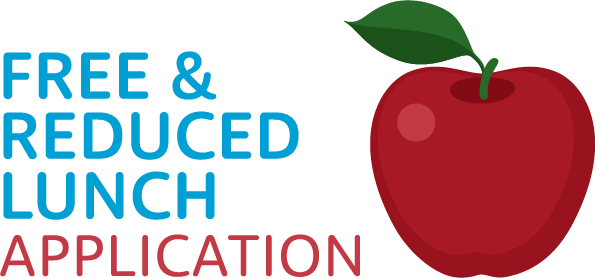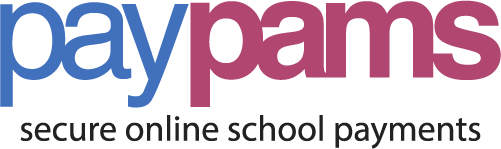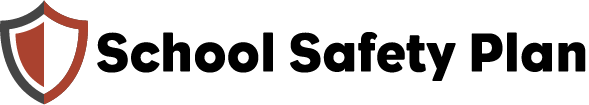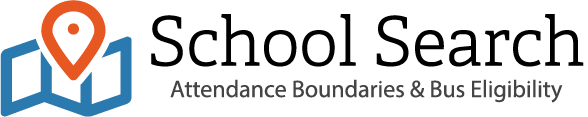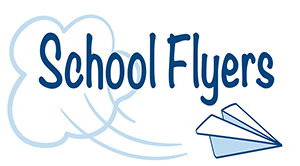Check out this month’s student council news. Student Council members share information about an upcoming talent show, Earth Day, 200 Club, and a spotlight in Ms. Huerta’s class. The flier has additional details about the upcoming talent show.
Taylorsville’s Got Talent
Showcase your talent on Flipgrid, a video sharing platform.
We can’t wait to see you shine!
Must have Flipgrid submitted by: Friday, May 14th
Not sure what to do? Here are some ideas:
- An art project or drawing – show and explain
- Read a story or poem you wrote
- Sing a song
- Play a song on an instrument
- Dance or gymnastics routine
- Tell some jokes
- Do a magic trick
- Lego creation
- Show and tell about some photographs you took
Your video can be short, but no longer than 3 minutes. School appropriate videos will be shared for others to see. When you submit your videos, only teachers will be able to see the video at first. Once all Flipgrid videos have been approved, you will be able to come back and see all the videos.
Most devices with a camera and the internet, will allow you to record using Flipgrid. Smart phones are a great option. If you do not have access to a device, talk to your teacher for ideas.
Access Flipgrid using the following grade specific links
Read the tips at the bottom of this post to learn how to sign in.
Kindergarten Link: https://flipgrid.com/3ae6c1d3
1st grade Link: https://flipgrid.com/96844777
2nd grade Link: https://flipgrid.com/5f4172f8
3rd grade Link: https://flipgrid.com/131c54ad
4th grade Link: https://flipgrid.com/9a07ba14
5th grade Link: https://flipgrid.com/171c2bba
6th grade Link: https://flipgrid.com/433d7faa
After clicking on the link, choose bottom option:“enter your guest password” Password: Tigers21
Tips: If you are on a phone or tablet, you will be prompted to download the free Flipgrid App. If you are using a chromebook, computer, or laptop you will just record from your browser. Be sure to click allow when Flipgrid asks to access your camera and microphone.
El talento de Taylorsville
Muestra tu talento en Flipgrid, una plataforma para compartir vídeos.
¡Estamos deseando verte brillar!
Debe tener Flipgrid presentado por: Viernes, 14 de mayo
¿No estás seguro de qué hacer? Aquí tienes algunas ideas:
- Un proyecto de arte o dibujo – mostrar y explicar
- Lee una historia o un poema que hayas escrito
- Canta una canción
- Tocar una canción con un instrumento
- Bailar o hacer una rutina de gimnasia
- Contar algunos chistes
- Haz un truco de magia
- Creación de Lego
- Muestra y cuenta algunas fotografías que hayas tomado
Tu vídeo puede ser corto, pero no más de 3 minutos. Los vídeos apropiados para la escuela se compartirán para que los vean los demás. Cuando envíes tus vídeos, sólo los profesores podrán ver el vídeo al principio. Una vez que todos los vídeos Flipgrid hayan sido aprobados, podrás volver a ver todos los vídeos.
La mayoría de los dispositivos con cámara e Internet te permitirán grabar con Flipgrid. Los teléfonos inteligentes son una gran opción. Habla con tu profesor para conocer las opciones si no tienes un dispositivo.
**Las instrucciones**
Kindergarten Link: https://flipgrid.com/3ae6c1d3
1st grade Link: https://flipgrid.com/96844777
2nd grade Link: https://flipgrid.com/5f4172f8
3rd grade Link: https://flipgrid.com/131c54ad
4th grade Link: https://flipgrid.com/9a07ba14
5th grade Link: https://flipgrid.com/171c2bba
6th grade Link: https://flipgrid.com/433d7faa
Elige la opción inferior: “introduce tu contraseña de invitado” contraseña: Tigers21
Consejos: Si estás en un teléfono o tableta, se te pedirá que descargues la aplicación gratuita Flipgrid. Si estás usando un Chromebook, un ordenador o un portátil, simplemente grabarás desde tu navegador. Asegúrate de hacer clic en permitir cuando Flipgrid te pida acceso a tu cámara y micrófono.