Dear families,
Lincoln Elementary invites you to schedule an SEP conference on Wednesday, September 29 or Thursday, September 30 using PickATime.
The scheduling window opens on Monday, September 20 and closes on Friday, September 24. If you have not made an appointment by September 24, your child’s teacher will pick a time for you and notify you in a take-home note before the conferences begin.
Step-by-Step Parent Scheduler Instructions
- Visit the school’s website (https://schools.graniteschools.org/lincoln/) and click on the Online Scheduler button
- Click the “Login/Create Account” button
- Enter your email, your first and last name, and a password. Please save your email and password for future logins!
- Click “OK”
- Select “Elementary School” under school category
- Make sure “Lincoln Elementary” is selected
- Choose a virtual (Zoom) conference or in-person conference
- Choose a date
- Choose a time in blue to meet with your teacher
- Choose whether you need an interpreter
- Click “Create Appointment”
If you don’t see your student’s names listed right away, type their 9-number and birthday in the box provided and it will link your student accounts for you.
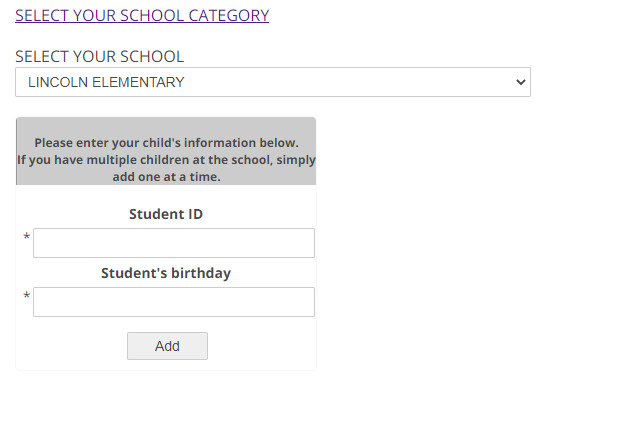
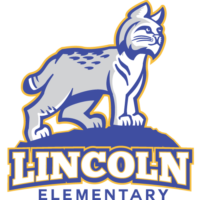


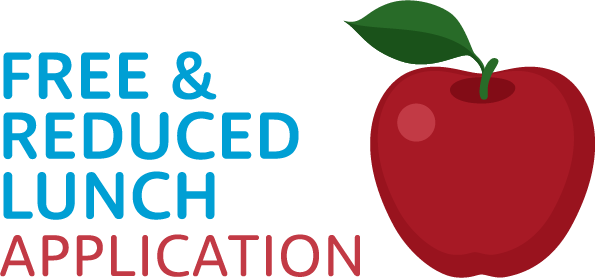

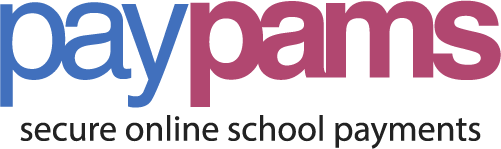


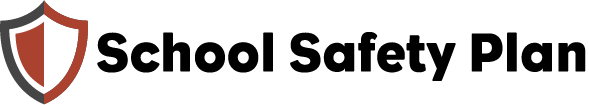
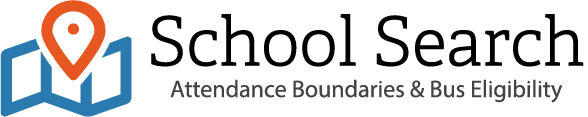
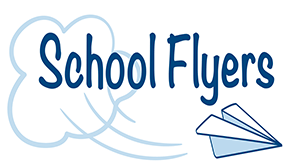
You must be logged in to post a comment.