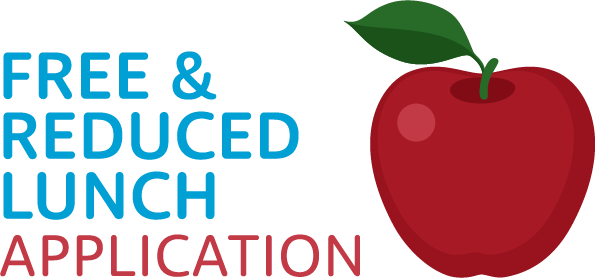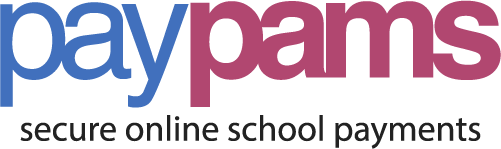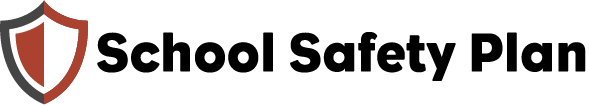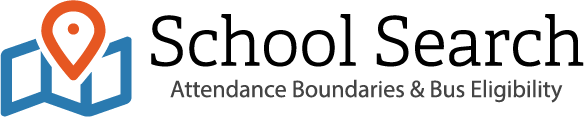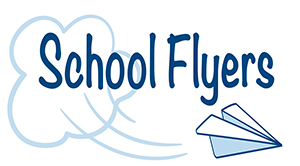There are two ways you can view your report card in the Parent Portal:
- Clicking on the Student Center tile, this will show the actual report card . Instructions in English/Spanish
- Clicking on the Gradebook tile, this will show their grades, just not in the report card format. Instructions in English/Spanish
If you do not have a Parent Portal please follow these instructions to set one up – English/Spanish.
NOTE: Grades will post on Saturday, March 28th in the Gradebook portal, but report cards won’t be available in the Student Center until all corrections have been made. This process may take up to a week.