Calendars & Schedules:
Social and Emotional Resources
Chromebooks
Student Accounts
If you are using a KHS Chromebook then you use your Google account, which is your studentnumber@graniteschools.org to create an account. The password will be the same as your computer login password.
Everyone needs to login to the Focus portal to access Canvas, grades, and Clever. Your username for these programs is your student number and the same password you used to login. Most of your communication from your teachers will come through Canvas.
Student Password Expiration
Student passwords expire every twelve months. Students who set their password in August of 2019 will find that they can’t log into Canvas and some other systems, even though they enter their password correctly. This is because these systems don’t know what to do with an expired password, so they simply fail the login. If your password has expired and you log into portal.graniteschools.org, it will prompt you to change the password, then you can log into Canvas with the new password.
While changing the password in the portal, if it says, “The directory service was unable to change the password,” that means the new password doesn’t meet the complexity requirements.
The new password needs to be at least seven characters long. It cannot contain three or more consecutive characters from the first name, last name, or username. You cannot reuse old passwords. Passwords must include three out of the following four requirements:
- an upper case letter
- a lower case letter
- a number
- a special symbol (For example: !, $, #, or %)
Registration Documents
Helpful Documents:
- K-Town PRIDE (PDF)
- Dress Code (PDF)
- Academic Letter Application
- ACADEMIC LETTER REQUIREMENTS (PDF)
- UHSAA Athlete Physical Form (PDF)


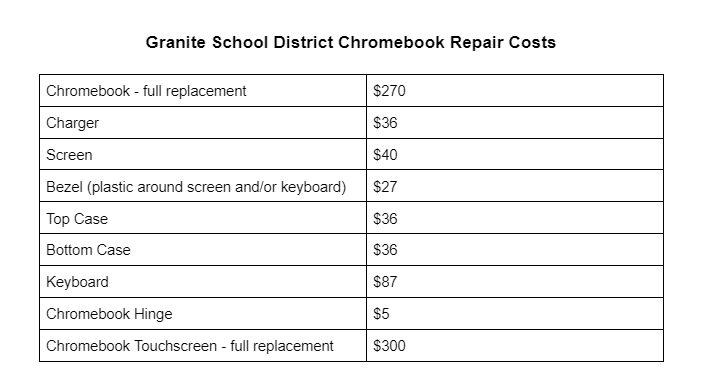

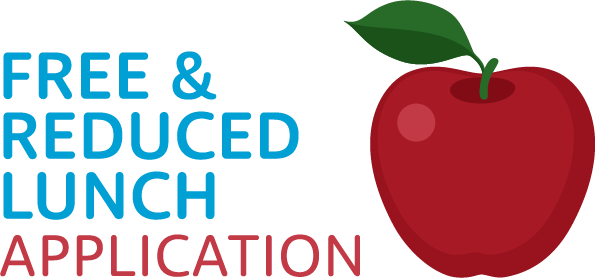

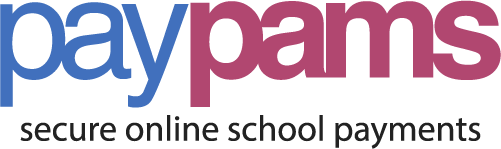


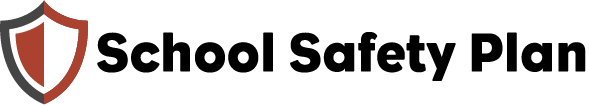
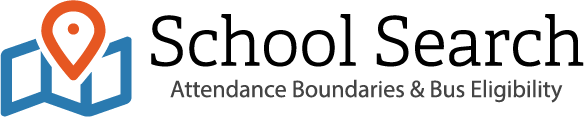
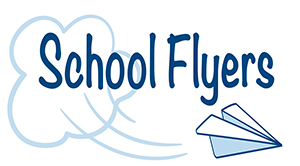
You must be logged in to post a comment.