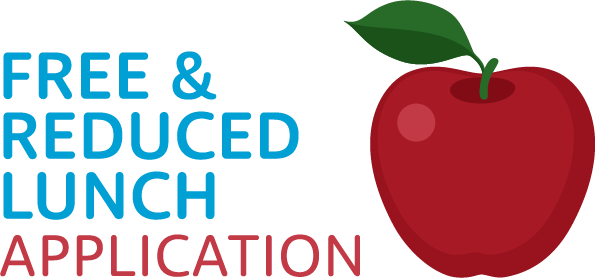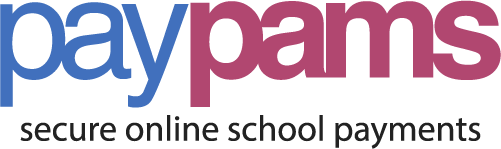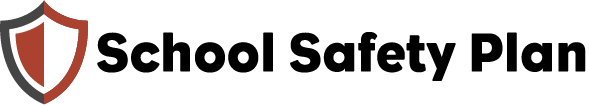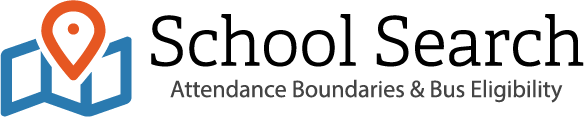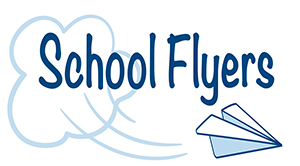Cyprus Event Ticket Procedures
•Go to the Cyprus High School website athttps://schools.graniteschools.org/cyprushigh/.
•Click “Athletics”
•Click “Tickets” at the top of the page.
•Find the event you wish to attend and click “Buy Tickets.”
•Fill out the form then click “Create Account.”
•If event is not protected by a code, you will see options to secure tickets. In this case, skip the next step.
•Click “Have a passcode?” at the bottom of the page. Enter your passcode and click “Apply.”
•Codes for the game:
oGeneral Admission: KHSFANoStudents: KHSSTUDENT
•Select the number of tickets you wish to secure in the section you wish to sit and click “checkout.”
•You will then need to enter your payment information and acknowledge the Spectator Agreement Form. When complete, click “Submit Order.”
•The final step will be to provide contact information for each of the tickets you have secured.
•Once complete, the tickets will appear on your screen and be emailed to the address you provided.
To enter the game, you may be asked to produce those tickets. You can either print the tickets and produce them on paper, or you can display the QR codes digitally to the ticket taker as you enter.
Please remember that masks are required to be worn for the duration of the event, and social distancing is expected.
If you have any issues with this process, please contact Jake Brown at 385-646-3160 or jbbrown@graniteschools.org.