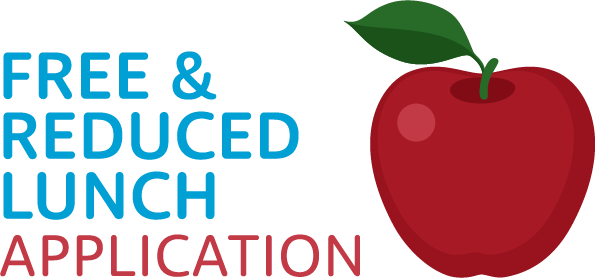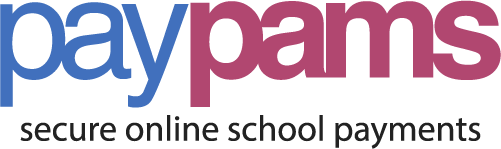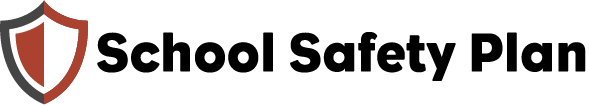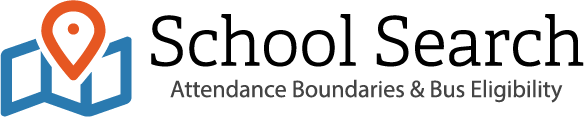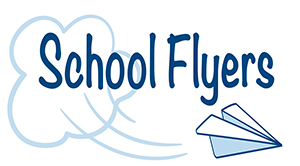Midterms will be entered this week and published on Gradebook by Saturday, February 6th and it is time to get ready for Parent Teacher Conferences!
To access your students midterm grades please login to Portal, select Gradebook, choose your student, click on Progress Report on the right side of the screen, and refer to the grades shown as Progress Reporting Date 2/1/2021. You can also email the teachers from this screen.
If you need assistance setting up a portal account please refer to this guide.
Parent Teacher Conferences (Tuesday and Wednesday, February 9th and 10th 4:00 – 7:00) will be held via Zoom, email, or phone call. Each conference will be scheduled for ten minutes.
Please see this KHS PT Conference Information Form to see how your each of your student’s teachers will be hosting conferences. They have provided you with the information and links to visit with them during conferences.
Conference sign-ups will begin through Canyon Creek Scheduler starting Monday, February 1st and will run through midnight on Thursday, February 4th. The password is cougars. If you do not get signed up before the window closes please email the teacher to schedule a time.
Remember – you need to check the form listed above to see how the teacher is hosting conferences. You will only sign up through Canyon Creek if the teacher is offering, and you are scheduling, a Zoom or phone call meeting.
If you choose to send the teacher an email you will receive you requested reply email by the end of the conference window.
Please refer to these instructions for help in accessing the Zoom meetings via the link provided by the teacher