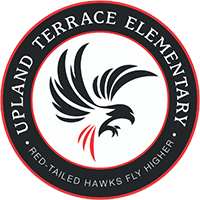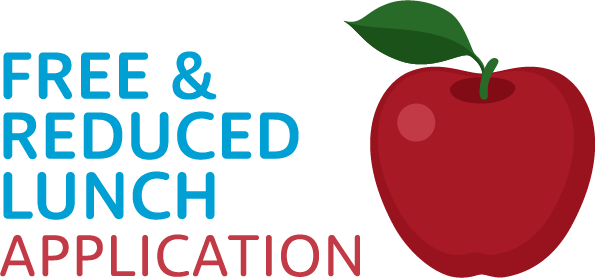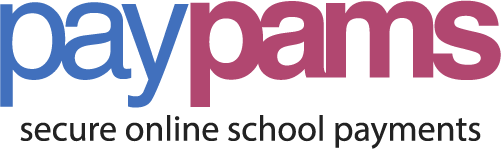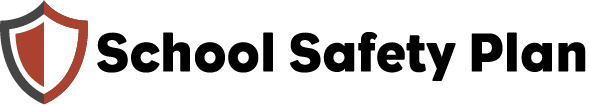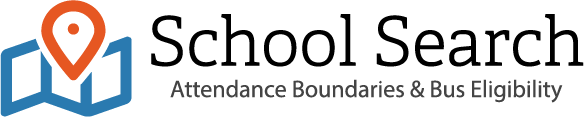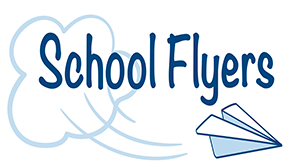Sora is Granite District’s free online library, available to all faculty and students. This is an amazing resource that can be used both at school and at home. All Upland Terrace students in grades 2-5 have received a tutorial on how to use Sora, with reviews every year. Sora allows students to check out ebooks and audio books from the online library through their chrome book at school or through other devices at home. The logins are the same on any device – their student ID number is the username and their chrome book password is the password, whether at home or school. Students can check out up to 3 books at a time and have 3 books on hold. This is great when students need a book over the weekend, can’t find a book in our school library, or want to listen to an audio book on a road trip! The school library and Sora library are two different libraries with different inventory. This gives students a wide variety of choice.
Click the link below to be redirected to the Granite Media website for more resources on what SORA is, how to use SORA at home, and many other library resources for parents and students.
To Log on: Go to soraapp.com in your browser, or get the free Sora app in the app store (available for both android and iphones).
Once you have entered Sora, you will need to log on. The first step is to either find our school through their browser or go to the bottom of the page and click on the link that says, I have a set up code. This is faster. Once you click the link you will enter the setup code graniteut.
Enter username (Student 9 number) and password that your student uses to log onto school computers.
Click the Explore tab to search for and borrow ebooks and audio books. You can check up to 3 books out at a time.
You can also connect your Sora account to the Salt Lake County library system if you have a library card. This allows you to access all the ebooks and audio books in the county system. They will go right into your Sora account!