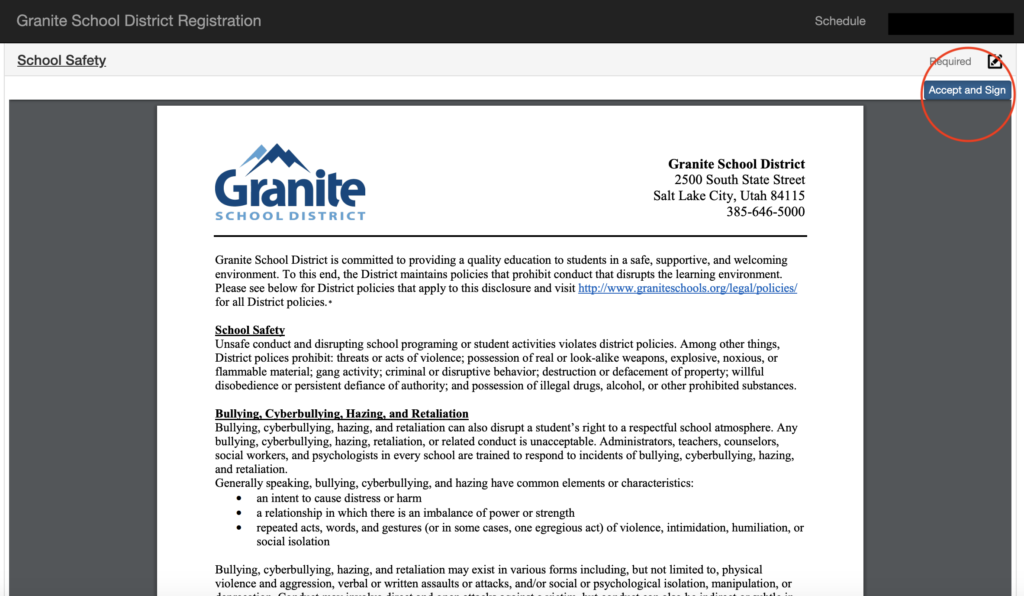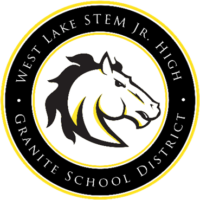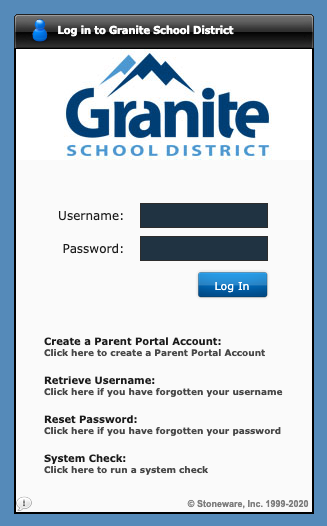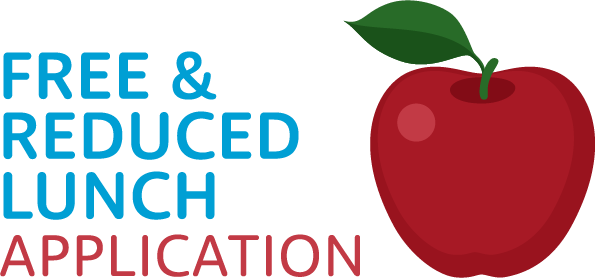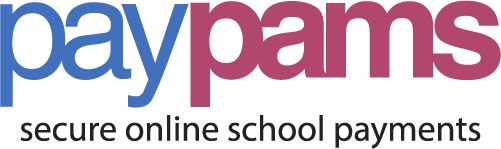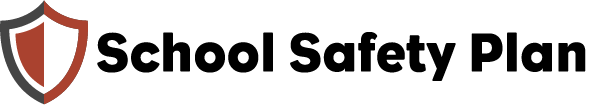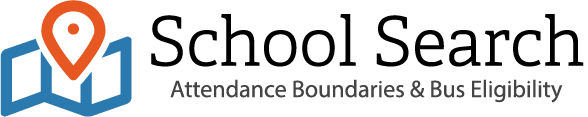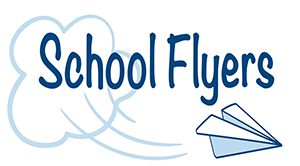The final steps to complete your student’s registration are on the Granite Portal and will require you to login.
If you do not currently have a username and password for the Granite Portal, you may set that up in the Parent Portal Registration.
Screenshot Help:
Once you successfully login to the Granite Portal, select the “Registration” icon.
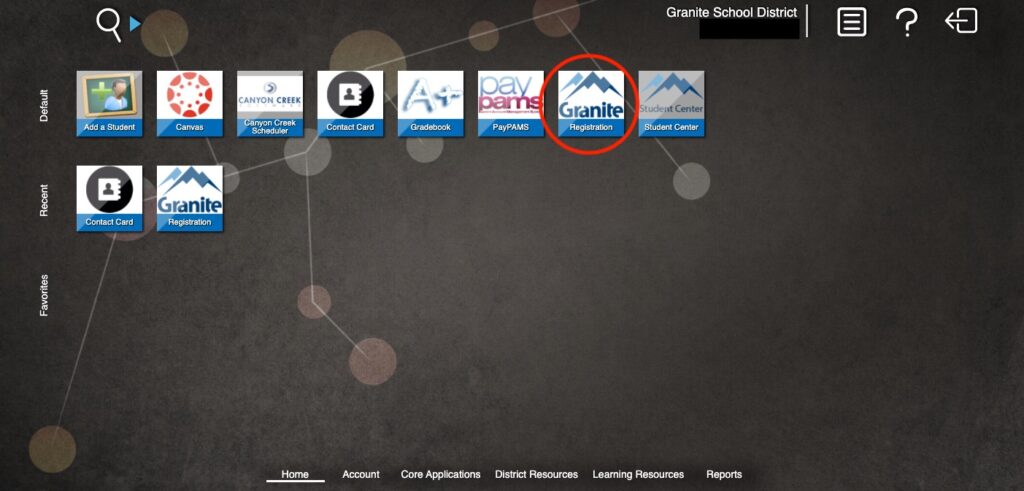
You may be prompted to reenter your username and password. It is not uncommon for the portal to take SEVERAL MINUTES to load up. Please be patient, and don’t navigate away.
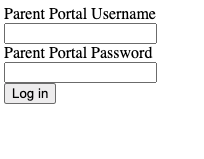
Once on the registration page, click on each required document.
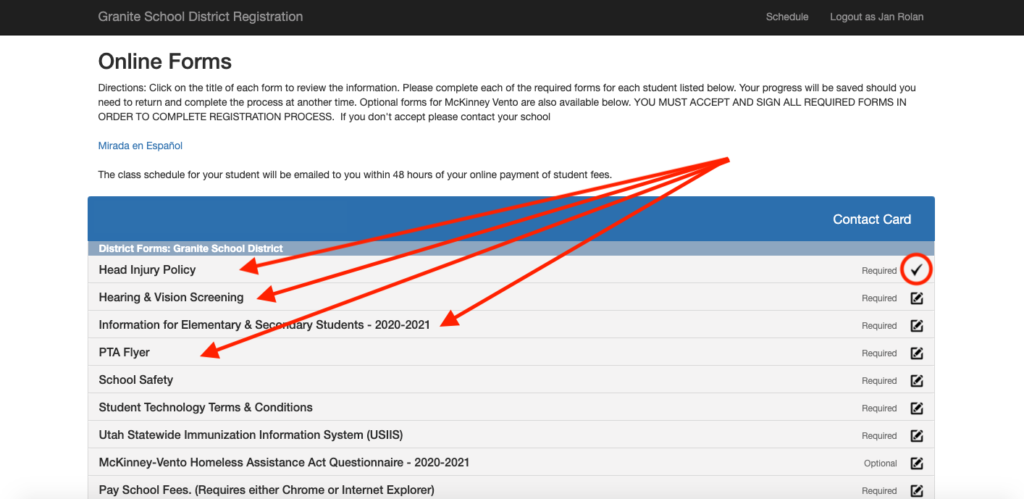
Select “Accept and Sign” in the top right corner of each document.