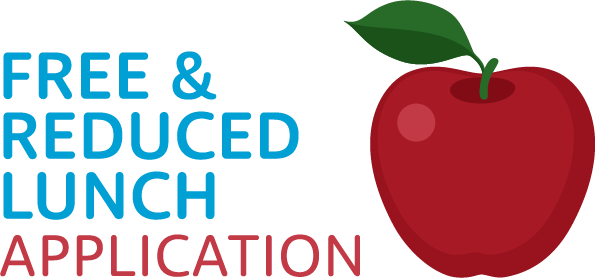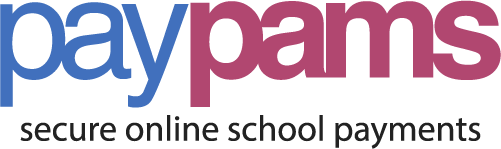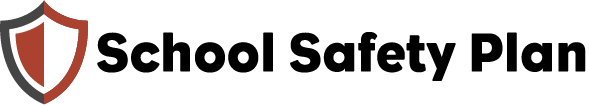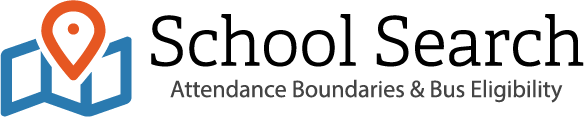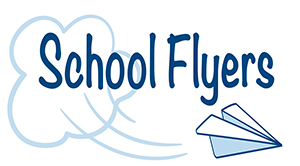Go to https://kearns.lockerassignment.com/
- Login using your student number
- Your password is your initials (first letter of your first name and first letter of your last name) and then your student number ie Mary Smith MS952634
- Select a zone (see map) – Downstairs (1-682 and 2375-2626), Upstairs (686-2150), CTE/Shop (2151-2374)
- Available lockers will come up for you to choose from
- Once you have selected a locker you will be shown the combination
- If you forget your combination you can log back into lockerassignments.com and look up your combination at any timeHow to open your locker:
- Turn knob right at least two whole turns and stop at first number
- Turn know left one whole turn past first number and stop at second number
- Turn right and stop a last number
How to open your locker:
- Turn knob right at least two whole turns and stop at first number
- Turn know left one whole turn past first number and stop at second number
- Turn right and stop a last number