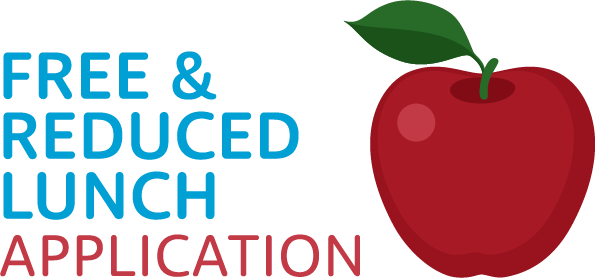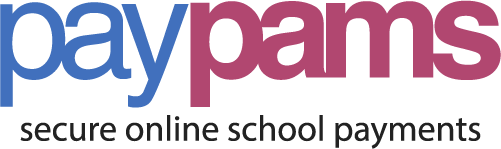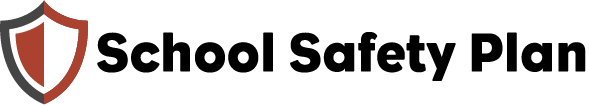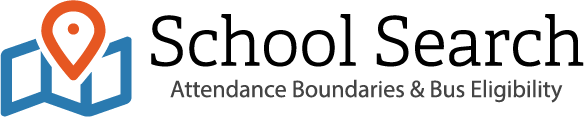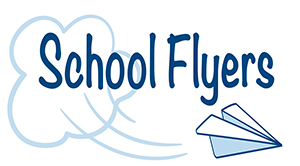Parents – the district will be sending notifications to patrons with portal accounts that they will be receiving weekly attendance and course progress notifications from grade book. In the email they will attach a document outlining how you can adjust or opt out of the notifications. They have also included a link in the email on how patrons can manage their Canvas notifications.
If you do not receive this email you may want to login to your portal – not your students – and make sure you have a correct email address listed. If you do not have a portal please set one up asap. You can register for one here: https://portal.graniteschools.org/GraniteRegistration/landing.jsp.
District email – In an effort to keep you informed about your student’s education we have enabled the processes from our grade book to send you weekly notifications on your student’s attendance and course progress.
If you would like to change the notifications, attached is information on how to adjust or opt out of these notifications. English – Spanish Also included in this email is information on how to manage your notifications from Canvas. Click here to see those directions.
If you have questions about these notification options please feel free to contact your student’s school.