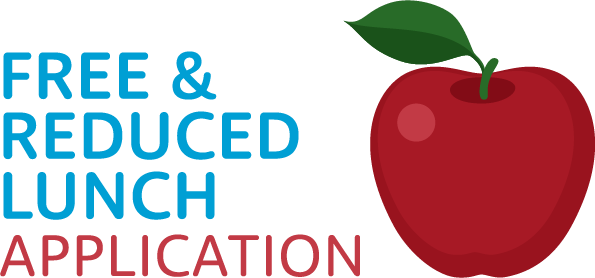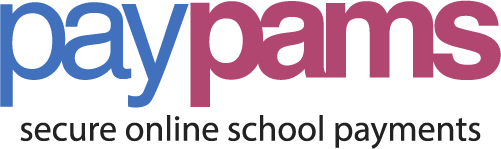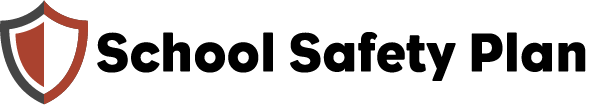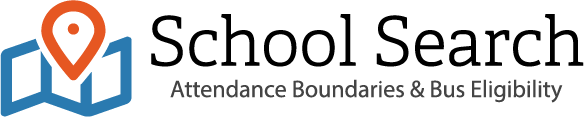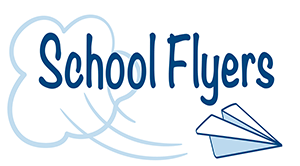Please read and acknowledge that you have carefully read the Chromebook user agreement for students by completing the form below.
All NEW students in grades 9-12 and incoming 9th graders will receive a Chromebook for their use at school and at home. This document outlines an agreement between Taylorsville High School and students for the care and instructional use of the Chromebook.
Educational Resources on the Chromebook
All teachers will use CANVAS, an online learning management system that improves learning through better communication, collaboration, and increased access to curriculum resources. Parents can also choose to receive updates and learn about their student’s classes.
The Chromebook is managed by Google Apps for Education. Along with a login for the device, Google Apps provides online tools for writing, calculating, presenting, drawing, and many other applications. Your child may use these tools for a variety of purposes in classroom assignments. Google Apps can also be accessed with other devices or computers with an Internet connection.
Accessing the Internet at Home
The Chromebook is a web-based device. While some documents created at school may be edited offline at home, Internet access is important for full functionality.
Care and Maintenance
Students are responsible for the general care of their Chromebook. The Chromebooks are designed for school use and should be treated with care. Here are a few recommended precautions:
- Treat your Chromebook as you would any valuable electronic device.
- When not being used, store the Chromebooks in a secure place, out of sight.
- Be gentle with the screen, keyboard, trackpad, and ports.
- Don’t add stickers or markings to the Chromebook. (Vinyl stickers are okay as long as they are removed before returning the Chromebook to the school).
- Don’t eat or drink near the Chromebook.
- Avoid extreme heat or cold.
- Do not take your Chromebook apart or make changes to the hardware or system software.
- Do not lend your Chromebook to anyone.
- Note the device serial number/barcode of the chromebook assigned to you in your records in case you must notify the school to lock the device in the event of loss/theft.
- Report any damage to the school media center immediately.
Responsible Use
Digital citizenship is an essential 21st-century skill. During the school year, your teachers and library media specialist will be reviewing appropriate online behavior and acceptable use of resources. It’s important to maintain a family dialogue about the educational, recreational, and social use of the Chromebook and other devices your student accesses. Chromebooks are connected to a network that is filtered for inappropriate material, but user responsibility is still the best way to avoid pitfalls in the online world. Chromebook use is monitored and students have no right to privacy. Cyberbullying, harassment, threats, anything of a sexual nature, derogatory statements, or misuse of Chromebooks or any of the online platforms will not be tolerated.
Taylorsville High School, Granite School District agrees to:
- Provide a Chromebook for each student (with a power cord), including a loaned device if a Chromebook needs repairs.
- Provide filtered Internet access on the Chromebook.
- Provide Google Apps for Education and other educational applications that support learning in the classroom and at home.
The Student agrees to:
- Take good care of the Chromebook in all locations.
- Bring the Chromebook to school every day, fully charged.
- Be a responsible digital citizen.
- Be gentle with the screen, keyboard, trackpad, and ports
- Use the Chromebook for educational purposes. Only pursue personal interests that align with school policies.
- Report any damage or loss, whatever the cause, to your teacher as soon as possible.
- Take responsibility for any damage or loss caused by neglect or abuse.
- Do Not take Chromebook apart or make changes to the hardware or system software.
- Follow the Student Acceptable Use Guidelines outlined in the Student Handbook. Not adhering to these guidelines may include loss of internet privileges, loss of taking Chromebook home, or other consequences determined by the building administrator.
- Return the Chromebook and Charger to Taylorsville High School at the end of the school year. Students who withdraw enrollment for any reason must return the Chromebook on or before the date of withdrawal.
- Not remove any school-placed stickers (name, barcode, student ID number)
- If the device becomes lost or stolen, notify the Media Center immediately!
Chromebook User Agreement
Acknowledgment that the Chromebook user agreement was read and accepted.