2nd semester begins on Tuesday, January 18th. Students should follow their new schedule for distance learning. Check your schedule, canvas and email for instructions and assignments from teachers.
Lancers, are you in need of a copy of the next semester’s schedule? Follow these instructions to find your schedule. Also, don’t forget to check the announcements section in your College & Career Readiness course on Canvas. For additional information, visit our counseling website. https://www.grangercounselingcenter.com/
Student Schedule Via Gradebook
Login to your parent/student portal by going to https://portal.graniteschools.org. The home page for a parent/guardian will look similar to the image below. Click the ‘Gradebook’ Tile. Another login page MAY display, if it does, simply re-enter your user credentials.

The default page when you login to gradebook is the student schedule tab set to the class schedule
for the current week. To see the student schedule for Term 2, click on ‘YEAR’. The ‘SEMESTER 2’ area
will display all courses scheduled for Term 2.
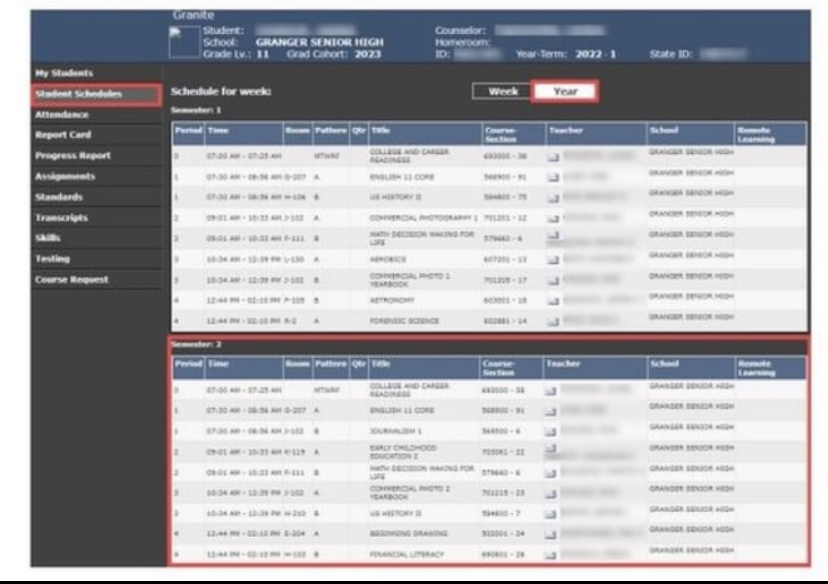



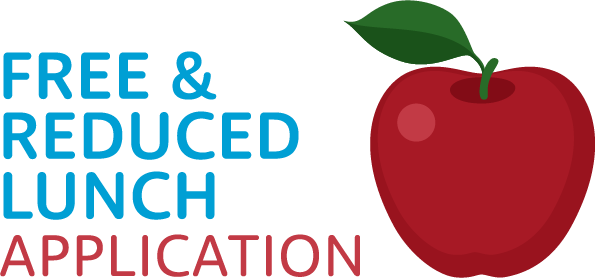

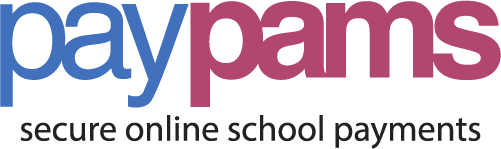


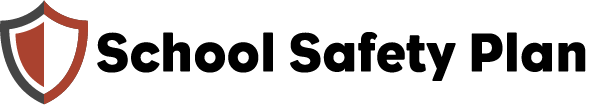
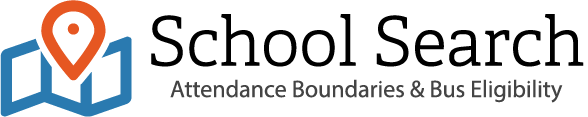
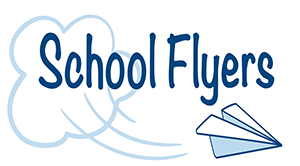
You must be logged in to post a comment.