Please take a moment to schedule an SEP Appointment with PickAtime
SEP Conferences will be
- Zoom only on Monday, February 6th from 4- 6:50 PM
- In-person will be Tuesday, February 7th 4-6:40 PM
- No 1/2 Day Kindergarten classes on Monday, February 6th
- Early out bell schedule on Thursday, February 9th
- No School Friday, February 10th
Please schedule your appointment starting January 24th. The window will close for appointments will be early in the morning on February 6th. We look forward to seeing you soon!
1. Go to https://pickatime.com/GraniteSD
2. Click ‘Login/Create Account’.
3. Fill in the required information and click ‘Ok’.
4. Once your account is created, you will select the school category (Oakwood Elementary for virtual appts. Oakwood Elementary 2 for In-person appts.) Kindergarten has their own category. Oakwood Elementary Kindergarten.
5. Select your school from the list then add your student by typing in their student ID (their 9 number) and birthdate, click ‘Add’. NOTE: If you have multiple students to schedule, you will be able to add them on the scheduling page.
6. Next, select the date for your appointment.
7. On the next screen, you will select a time by clicking on the correct color/teacher and time slot. If your student has multiple teachers/courses, you will need to pay attention to the color coding to know which teacher you are scheduling to see.
NOTE: This is where you will add other students you have in the district by typing in their Student ID and birthdate and click ‘Add’.
8. Once you select the time slot, a new screen will show the appointment date/time and teacher. If this is correct, click ‘Create Appointment’. If this is not correct, click ‘Return’.
9. After you click ‘Create Appointment’ you will be brought back to the main scheduling screen and a message will appear letting you know your appointment is confirmed.
10. If you have other students you need to schedule, click on the link ‘Select Your School Category’, select the correct category and school, then follow steps 6-8.
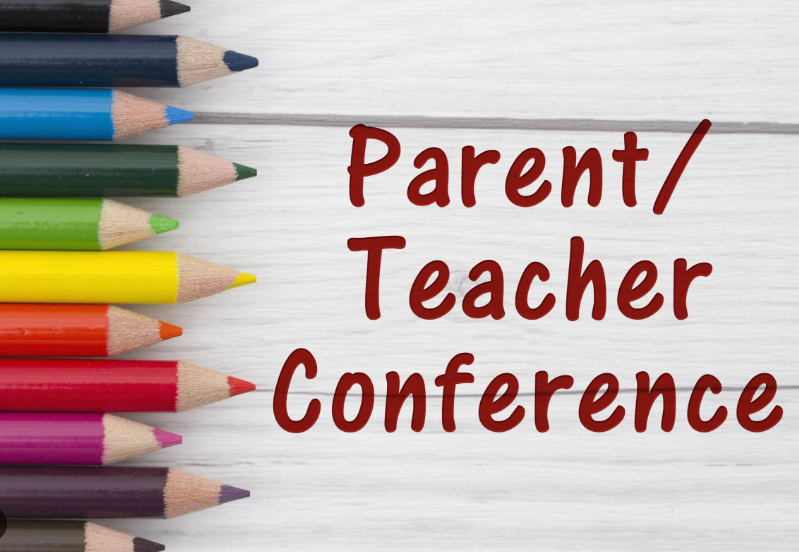
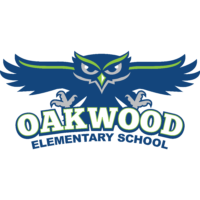


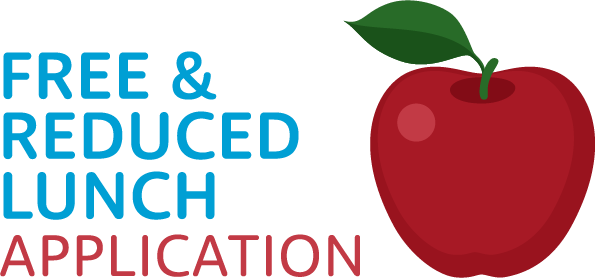

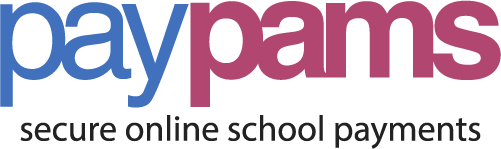
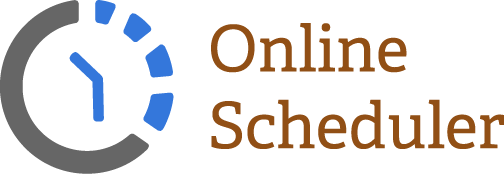


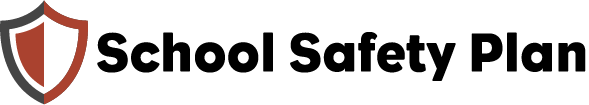
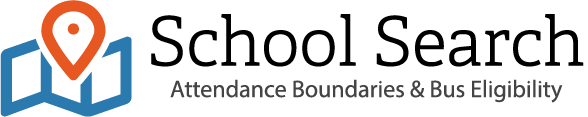
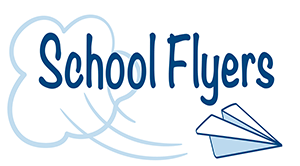
You must be logged in to post a comment.