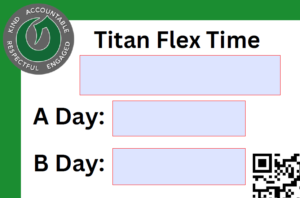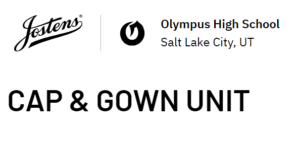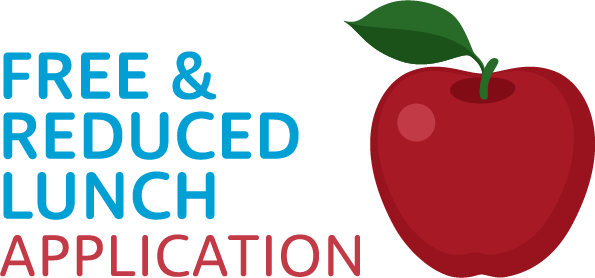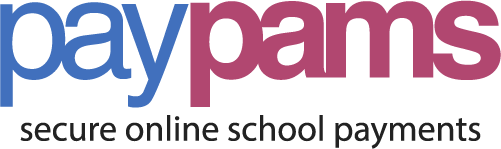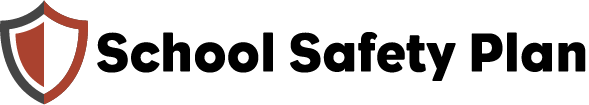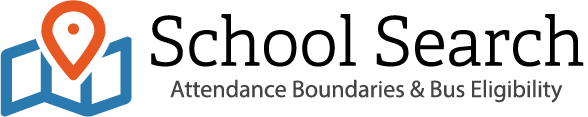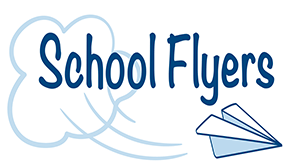School News
Are you planning on traveling during the break?…
If you’re planning to travel outside of the country and you want to keep your student account from getting disabled while you’re away, please submit a request to have your account added to the exception security list. No need to worry about this if you’re traveling within the United States. Safe travels Titans!
https://docs.google.com/forms/d/e/1FAIpQLSch9gblidKPN8bxwyYBf8_oRJosOnfRvmexuLHy4NS-XyaaAA/viewform
Yearbook Updates…
Pre-purchase a 2025 yearbook for your student. To purchase, go to jostens.com/yearbook, click on “Order Yearbook,” enter our school name (make sure it’s the Olympus High here, not a different location), and click on 2025 Yearbook. Only 121 students have purchased books so far this year, so most students do not yet have a book.
SENIOR PARENTS – YEARBOOK SENIOR RECOGNITION ADS OPEN
Parents of Olympus Seniors: If you would like the opportunity to recognize your senior’s achievements and hard work, consider creating and purchasing a yearbook senior recognition ad. Ads must be completed, submitted, and paid for by the end of January. Please be aware that senior ads are for recognizing your individual student, not groups of students. To design an ad, see the attached flyer for instructions
Open Enrollment Early Application…
The Early Application Period for the 2025-2026 school year will open on November 15, 2024 and close on Friday, February 7, 2025. This application is for students Kindergarten through Twelfth Grade who want to attend a Granite School District school other than the student’s residence boundary school. Students residing within Granite School District boundaries are given priority. Enrollment depends on space available in the requested school, grade, class, or program. Open Enrollment Guidelines
Please visit our Open Enrollment information page for all information and links
More posts
Bell Schedules
Monday - Thursday
- 1A/5B 7:30-8:55
- 2A/6B 9:00-10:20
- 1st Lunch/1st Flex 10:20-10:50
- 2nd Lunch/2nd Flex 10:50-11:20
- 3A/7B 11:25-12:45
- 4A/8B 12:50-2:10
Friday:
- PLC Time 7:10-8:10
- 1A/5B 8:30-9:40
- 2A/6B 9:45-10:55
- Lunch 10:55-11:40
- 3A/7B 11:45-12:55
- 4A/8B 1:00-2:10
Absent?
Please email the attendance office olysrattendance@graniteschools.org or you can also call the Olympus High Schools Attendance Secretary to excuse up to the last 10 days @ 385-646-5416. Please make sure to have your student’s First, Last Name, Student ID number and the days and or classes periods that they missed. STREET PASSES must either be called at least 1 hour prior to needing your student to be excused or in or a physical note with date and time.
Parents and Canvas… Please read
Parents are the most important partner in their students’ success. As a parent, you can follow your student’s progress and classroom responsibilities in Canvas.
Canvas is the online program used by teachers to assign homework, post information, schedule lessons, and proctor assessments. Following your student on Canvas is the best way to know about your students progress, due dates, assignments, etc. To access and observe your student(s) school Canvas account(s), parents must create a new account following the directions below. The video link will provide easy step-by-step instructions that will walk you through getting the invite code for your student’s account and how to create a new parent/guardian account.
Our Information
Teacher Flex times