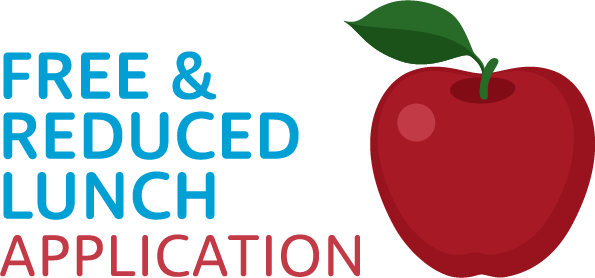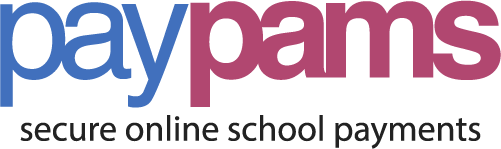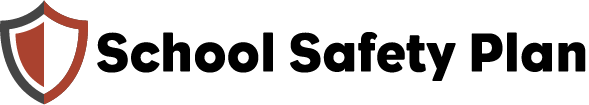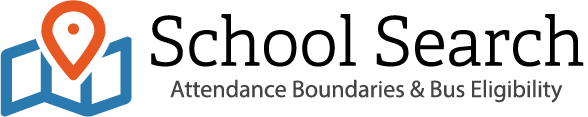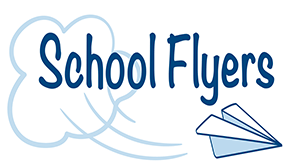Dear Granite District Parents,
When schools give students access to devices and online accounts, an incredible world of learning opportunities opens up — as well as potential dangers. Digital safety is critically important to Granite School District, which is why we are now using Bark for Schools to help us protect our students both online and in real life.
Granite School District uses Bark to monitor student Chromebook activity as they utilize Google products, including Drive, Workspace, Gmail, and more. Content that may be flagged includes:
● Cyberbullying
● Suicidal ideation/depression
● Threats of violence
Alerts at the first signs of danger
When possible dangers arise on school-issued accounts, Bark for Schools sends us alerts so we can address the situation in a timely manner. These alerts also give us insights that help us promote the wellness of the entire student body.
Sign up to get alerts with Parent Portal
Kids use their school-issued accounts both at school and at home, and families are often in a better position to respond to urgent alerts after hours, on weekends, and during breaks. The first of next week, you will receive an invitation to create your free account for the Bark for Schools Parent Portal. As soon as you opt-in, you’ll be able to receive after-hours alerts if Bark detects potentially time-sensitive issues.
Bark is free for all parents who choose to sign up for alerts. There is a separate, paid
subscription service offered by Bark. Granite School District does not endorse those paid services, nor does the district require parents to pay for the platform.
Once you receive your emailed invitation from Bark, follow the steps linked here to create your Parent Portal account.
Learn more about Bark for Schools — including their commitment to student privacy. If you have additional questions, please contact us by replying to the email below. Thank you for your support as we strive to help keep our students safe online.
Sincerely,
Granite School District