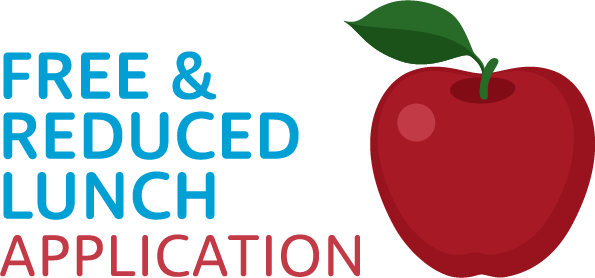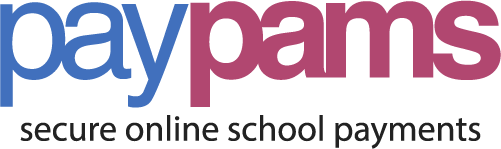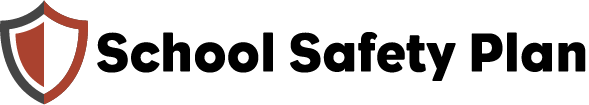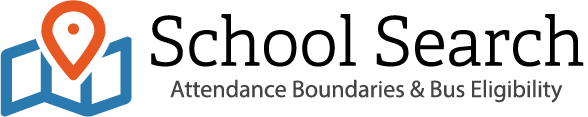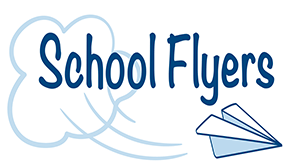HOW TO PURCHASE
- Go to https://www.jostens.com/yearbooks/.
- Search for Olympus High School where it says “Get Started Now.”
- Click “current year” Yearbook, then click the yearbook icon and “Add to Cart.”
- YEARBOOK NAME PERSONALIZATION NOW AVAILABLE!
– As an added bonus of yearbook sales through Jostens, you will have the ability to purchase a personalized yearbook for your student. For a small fee, your student’s yearbook will be stamped with his or her name and your student will be able to participate in VIP pickup on Yearbook Night in May.
– Personalization can only be purchased up until January 31; there will be no extensions. - NEED ASSISTANCE?
Email – tabliss@graniteschools.org with questions.
SENIOR PARENTS – YEARBOOK SENIOR AD FINAL DEADLINE JANUARY 31.
Parents of Olympus Seniors: If you would like the opportunity to recognize your senior’s achievements and hard work by creating and purchasing a yearbook senior recognition ad. Ads must be complete, submitted, and paid for by the end of January.
To design an ad, go to Jostens.com/yearbook, scroll down, click “ORDER YOUR AD,” enter our school name, and sign in to create.