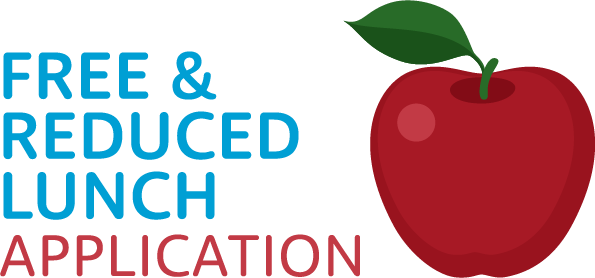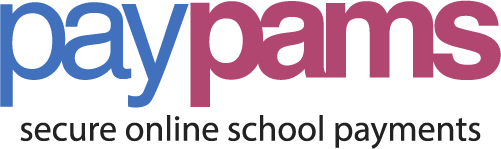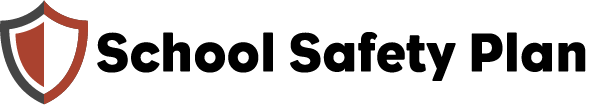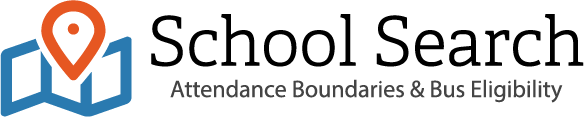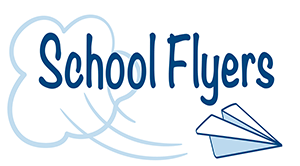- Speak to Mrs. Mills, the Office Receptionist at the entrance of the main office to request to meet with an administrator.
- Administrators can help you with new student registration, fee waivers, school concerns, bus information, meet with parents and students regarding any problems or questions you may have.
Administrators:
Mark Ellermeier; Principal
| Tarell Richards (A-D) | Charlie Peterson (E-Li) | Afton Lambson (Lo-Ri) | Nayelli Bautista (Ro-Z) |
Frequently Asked Questions (FAQ)
What is Parent Portal? How do I sign up? The Granite School District Focus Portal gives access to grades, attendance, curriculum software used by students and registration portal for parents. Parents new to the district must register for a new portal account.
For more information on Parent Portal resources access the district guides.
How do I log in to my various student school accounts? To login to FOCUS, be sure to select “sign in as student” and use the student login credentials; student ID# & password. Please refer to the password and Chromebook help pages.
How do I logon to my Chromebook? Use your student ID@graniteschools.org and your password must have 8 characters, a capital letter and a special character or a number.
How do I logon to CANVAS for my courses? Canvas is the learning management system used by students and staff. Use your student ID ONLY and the password you created. Parents may be set up as an Observer in Canvas for their students; Setting Up an Observer Role in Canvas . Learn more about Canvas Canvas Videos for Families .
What other school applications do I have access to? Students and teachers in Granite have access to Google for Education tools, including Google Drive with unlimited cloud storage, and many other creation, communication, and collaboration tools. Granite students and staff have access to Microsoft Office 365 cloud- and desktop-based suite of productivity and communication tools, including home installation of Microsoft Office products for students and staff. All students also have access to Adobe Creative Cloud applications free of charge while enrolled.
Why can I log on to my Chromebook but not Canvas or Focus? This usually means your student password has expired and needs to be reset. Passwords expire every 365 days for secondary students. A simple way to determine if the password is expired is to delete your user from the Chromebook and readd your account. You will be prompted to reset your password at the login page. If you continue to have trouble with your password, alert a staff member to reset it or come in to the library to login to a computer running Microsoft Windows.
How do I get a locker? Students need to make a locker request to the Main Office Receptionist, Mrs. Mills before or after school/during lunch.
What does the Media Center provide? Beyond checking out Library books & textbooks, the Media Center staff can help you if you have login issues, how to access digital resources, and reset passwords and fix your Chromebook!
Where do I pay for dances, class fees, fines, & activities? Pay in person at the financial office located in lower G hall before/after school and during lunch. Use the online Purchase and pay for any fees or fines 24/7 through a parent focus portal account, students can’t pay through their own focus account.
How do I know which lunch I have? Lunch is assigned based on your 3rd and 7th period class. A list is posted in the Main Office D Hall window. Sometimes your 3rd and 7th period teacher will have a sign on the door to help you out at first. Be careful! You may have different lunches depending on whether it is A Day or B Day.
Where do I pay for school meals? For school breakfast and lunch, you may pay with cash at the time of purchase. If you want to pay with check or cash for more than one day, please see the Cafeteria Manager, Mrs. Shephard, in the office located in the cafeteria. Pay lunch online with a credit card.
How do I apply for free/reduced meals? You may fill out an application online at or pick up a paper application in the main office. Paper applications can be turned in to the Main Office. One application can be filled out for ALL your students at one time.
How do I get a parking sticker? Pay $10 online or at the financial office in Lower G Hall.
Where am I allowed to park? Students purchase a parking sticker to park in either the E or N lots of the school. Parking in un-designated areas or faculty parking will result in a $15 parking citation.
How do I know what school events are happening? Watch the Tville TV live stream at the beginning of your period 2 class, shown Monday-Friday. Also check the school Event Calendar in lower G hall and the calendar on the school web page . Follow us on Facebook and Instagram for frequent updates.
How can make an appointment with my counselor for a class change? The best method is via email, or you can come by in person and schedule an appointment during school hours. Meet with your counselor ASAP if you have a missing class or are in the wrong class, or you want to take a Concurrent Enrollment, GTI course, AP course, or have questions about financial aid and college scholarships. Counselor assignments are based on your last name. Go to the Counseling center page for counselor assignments and information
Other important people & places to know
Attendance Office: Ms. Pennington is the Attendance secretary and is located in the main office. Please call to excuse your student as early as possible. Refer to the Warrior Wire planner, for attendance policy and reporting absences.
Career Center: Located in G hall next to the Counseling Center. Find out details about Scholarships, Concurrent Enrollment and GTI classes and the necessary applications.
College Access Advisor: Get help with college applications, FAFSA for financial aid & Scholarships.
Financial Office(AKA Bookstore): Pay any school or course fees here or online through focus portal. See Ms. Fidler with questions before school, during lunch or after school.
Registrar: Located in G hall across from the Counseling center and Career Center. Contact Ms. Leystra with any questions regarding withdrawals and transcripts.
School Resource Officer: We have two school officers located in the main office and in the Villa. Officer Ogwin and Officer Landolfi. Please contact an officer if you need to report any criminal activity, traffic accidents, thefts, vandalism, that occurred on school property.