How do I clear my cache in the Chrome browser?
https://youtu.be/x5S8RV2O6n0
If you are unable to access Go Math, or if other features are not working, use the following steps to clear your cache.
Step 1: Select the Chrome Browser.
Step 2: Click the Menu (three stacked dots) at top right corner of the screen.
Step 3: Click More Tools.
Step 4: Click Clear Browsing Data.
Step 6: Click Clear Browsing Data.
Step 5: Choose a time frame (the past week would be ok).
This should clear any issues with the browser allowing access to Go
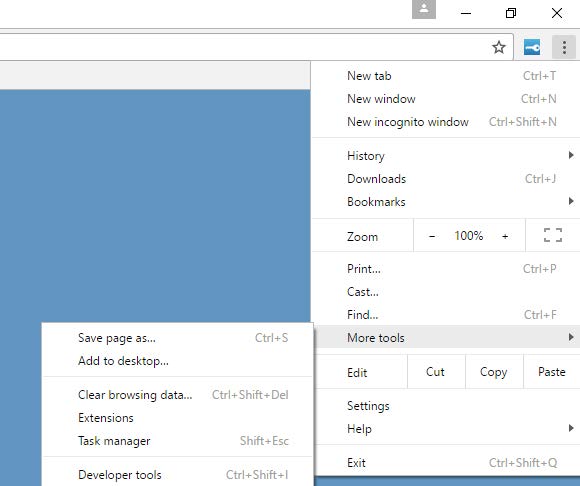
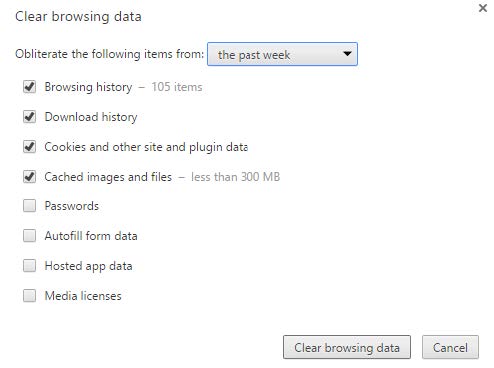



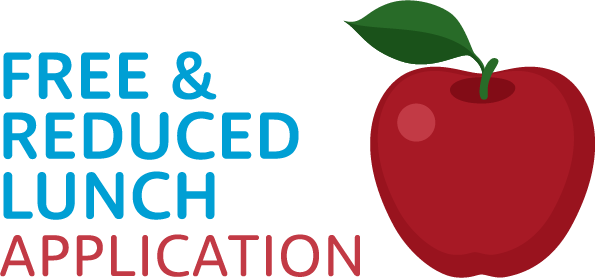

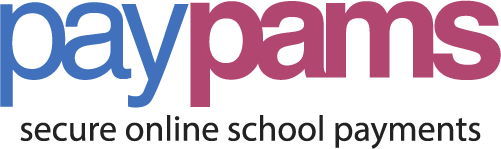



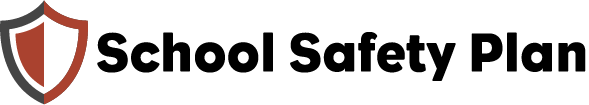
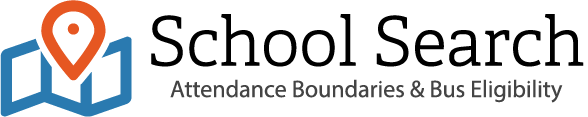
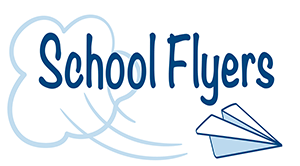
You must be logged in to post a comment.